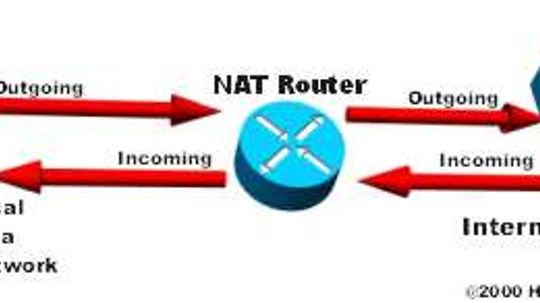Hey there, tech-savvy amigos! If you’re rockin’ a Dell laptop and feelin’ the heat, don’t sweat it. We’ve got your back with some laid-back tips to keep that bad boy cool as a cucumber. So kick back, relax, and let’s dive into the world of chillin’ laptops.
The Ice-Cold Truth About Overheating
We all know that feeling when our trusty laptop starts heating up like a hot potato. But did you know that overheating can cause serious damage? It can slow down your system, fry important components, and even lead to unexpected shutdowns. Ain’t nobody got time for that!
To avoid this nightmare scenario, start by keeping your laptop on a flat surface instead of snuggling it up on soft fabrics or blankets. This allows proper airflow and prevents those fiery temperatures from building up.
Another trick is to give your laptop some breathing room by not covering its vents with stickers or placing it in tight spaces where air circulation is limited. Trust me; your Dell will thank you for letting it breathe easy.
Cooling Hacks That’ll Make Your Laptop Go “Ahh”
If you want to take things up a notch and keep your Dell extra cool during those intense gaming sessions or Netflix marathons (no judgment here), consider investing in an external cooling pad.
These nifty gadgets are like mini A/C units for laptops – they come equipped with fans that provide additional airflow directly beneath your device. Plus, they often have adjustable settings so you can find the perfect breeze level for maximum chillaxation.
Another pro tip is cleaning out those dusty vents and fans regularly. Over time, they can get clogged up with all sorts of gunk, hindering proper airflow and causing your laptop to work harder than it needs to. Grab a can of compressed air or a soft brush, give those vents a gentle cleaning, and watch as your Dell breathes new life.
Stay Cool, My Friends
In conclusion, keeping your Dell laptop from overheating is easier than you think. Just remember to give it some space to breathe by placing it on a flat surface and avoiding any vent-blocking shenanigans. If you’re feeling fancy (and extra cool), grab an external cooling pad for that added breeze factor.
And don’t forget about regular maintenance – clean out those dusty vents like the tech-savvy pro you are! By following these laid-back tips, you’ll ensure that your Dell stays chillaxed no matter how intense things get on the screen.